🔁 Reboot from Linux into any other OS (Dual Boot) via SSH
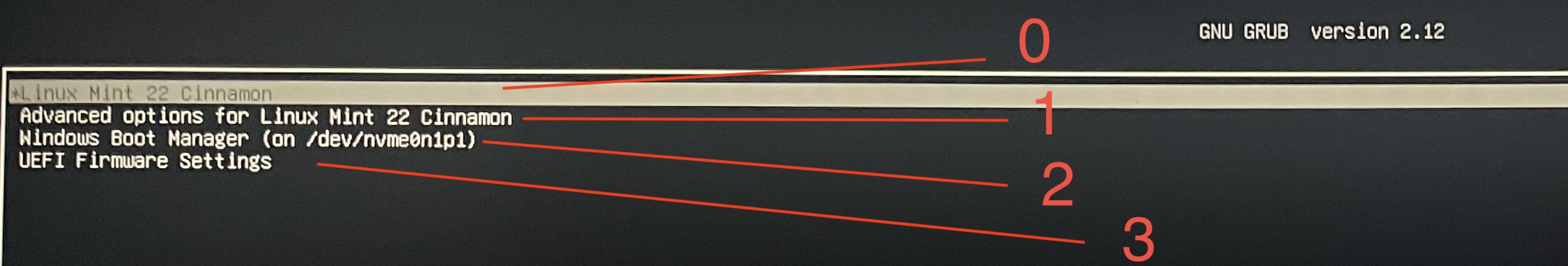
This guide shows how to remotely reboot into Any Grub Boot Menu option while remoting into linux on a dual-boot system.
✅ For example: when you’re SSH’d into a Linux system (e.g., Linux Mint) and want the next boot to go to Windows without physically interacting with the machine.
📋 Prerequisites
- Dual boot setup with Linux (e.g., Mint) and another OS
- GRUB bootloader and boot menu
- SSH access to the Linux system
For full details, Check Grub’s Official Documentation
🧾 Step-by-Step
For this example, I assume you want to boot into your windows for simplicity
1. 🔍 Find the Windows GRUB entry
What we’re doing is basically filtering through /boot/grub/grub.cfg to get the lines we want, there’re many ways to do so but the simplest is just to run this command:
awk -F\' '/menuentry / {print i++ ": " $2}' /boot/grub/grub.cfg
The output will look something like this:
0: Linux Mint 22 Cinnamon
1: Linux Mint 22 Cinnamon, with Linux 6.8.0-40-generic
2: Linux Mint 22 Cinnamon, with Linux 6.8.0-40-generic (recovery mode)
3: Linux Mint 22 Cinnamon, with Linux 6.8.0-39-generic
4: Linux Mint 22 Cinnamon, with Linux 6.8.0-39-generic (recovery mode)
5: Linux Mint 22 Cinnamon, with Linux 6.8.0-38-generic
6: Linux Mint 22 Cinnamon, with Linux 6.8.0-38-generic (recovery mode)
7: Windows Boot Manager (on /dev/nvme0n1p1)
8: UEFI Firmware Settings
Copy the name exactly, without the index: Windows Boot Manager (on /dev/nvme0n1p1)
Or, if for any reason you didn’t find the Windows entry, run this command:
sudo grep -i menuentry /boot/grub/grub.cfg
And look for:
menuentry 'Windows Boot Manager (on /dev/nvme0n1p1)' --class windows --class os ...
The name is in quotes.
2. 🚀 Reboot into Windows (once)
Now that you have your menu entry, just use grub-reboot with it:
sudo grub-reboot "Windows Boot Manager (on /dev/nvme0n1p1)"
sudo reboot
The name in "" should be exact.
For this example, the system will reboot into Windows one time, then revert to the default OS (Linux for me).
3. (Optional) 🔁 Make Windows the default
To boot into Windows every time by default:
sudo grub-set-default "Windows Boot Manager (on /dev/nvme0n1p1)"
sudo update-grub
You can undo this later with:
sudo grub-set-default 0 # Assuming Linux is first entry, index works as the image shows
sudo update-grub
4. Extra:
You’d use the index instead of the name to reboot into the OS once:
sudo grub-reboot 2
sudo reboot
🧠 Notes
- This uses GRUB’s temporary boot override via
grub-reboot - You need
sudoprivileges to run it
🧵 Related GRUB Commands
grub-reboot– Set next boot onlygrub-set-default– Change default permanentlyupdate-grub– Regenerates GRUB menu
Future:
- Make it a simple script so you’d remotely run to avoid the manual process
🖤 Credits
Written by Abdullah Alafari, tested on Linux Mint 22 Cinnamon with GRUB2.
Connect with me on Linkedin